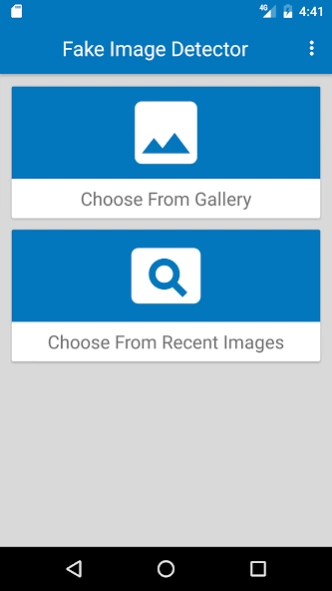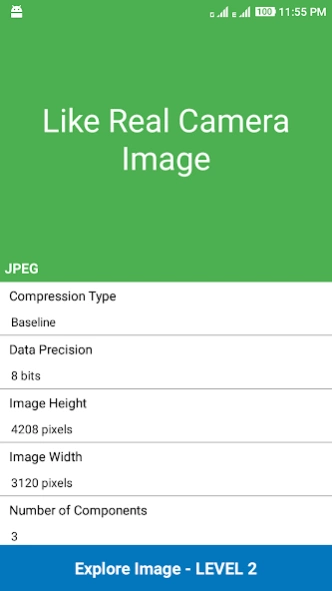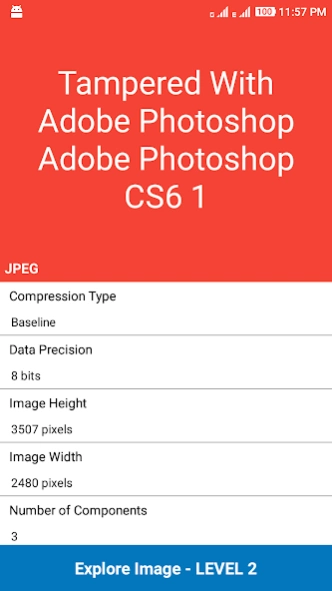Fake Image Detector 3
Free Version
Publisher Description
Fake Image Detector - Identify Fake Photos. Examine authenticity of images.
Fake Image Detector allows identifying fake images. By fake image, we mean the images that is altered using image manipulation software like Adobe Photoshop, Gimp etc. This app will be a great help to those who want to check authenticity of their photos. You can also identify which part of the image is faked or modified.
Fake image detector provides two unique methods to reveal hidden truth in your image.
Error Level Analysis (ELA)
ELA works on the basis that, an image when altered or tampered the compression ratio of the modified part will change when compared to the rest. By having a closer look at the ELA image, one can determine whether the image has been tampered with or not.
Metadata Analysis
Once you take a photo with your camera, a lot of information is embedded into the image (Like the name of camera, date of capure etc) which is known as Metadata, ie Data about Data. Metadata is altered when tampered with any image editing softwares. This anomaly can be detected using metadata analyzer.
About Fake Image Detector
Fake Image Detector is a free app for Android published in the System Maintenance list of apps, part of System Utilities.
The company that develops Fake Image Detector is Genuine Coder. The latest version released by its developer is 3.
To install Fake Image Detector on your Android device, just click the green Continue To App button above to start the installation process. The app is listed on our website since 2016-12-26 and was downloaded 96 times. We have already checked if the download link is safe, however for your own protection we recommend that you scan the downloaded app with your antivirus. Your antivirus may detect the Fake Image Detector as malware as malware if the download link to fake_image_detector.coder.genuine.com.fakeimagedetector is broken.
How to install Fake Image Detector on your Android device:
- Click on the Continue To App button on our website. This will redirect you to Google Play.
- Once the Fake Image Detector is shown in the Google Play listing of your Android device, you can start its download and installation. Tap on the Install button located below the search bar and to the right of the app icon.
- A pop-up window with the permissions required by Fake Image Detector will be shown. Click on Accept to continue the process.
- Fake Image Detector will be downloaded onto your device, displaying a progress. Once the download completes, the installation will start and you'll get a notification after the installation is finished.